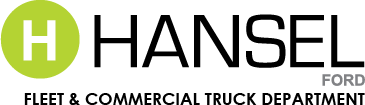Ford Pro Telematics
Get a real-time window into your fleet and help optimize your business with Ford Pro Telematics software. We'll show you how.
Request DemoTelematics Benefits that Drive Business
Ford Pro Telematics is software that powers productivity. Compatible with any make or model of gas or electric vehicle, it provides real-time OEM-grade data on a convenient dashboard. Plus, there’s no plug-in device needed on modem-equipped Ford commercial vehicles that are 2020 model year or newer.

Stop Waste
Help increase the efficiency of your business. Analyze fuel consumption or EV range, idling time and more.

Find Your Fleet
Keep an eye on all the roads. Monitor vehicles and driver habits with live GPS, geofencing and more.

Maximize Uptime
Keep your fleet on the street. Get alerts about warning lights, oil life and recalls. Plus, schedule service right in the app.

Introducing Ford Pro Telematics With Dashcam
Help protect your business. Combine high-quality video footage with driver performance alerts for a clearer view of your fleet
See MoreFeatures Made for Your Fleet
Help maximize your business right off the bat or start with the essentials — no contract needed.
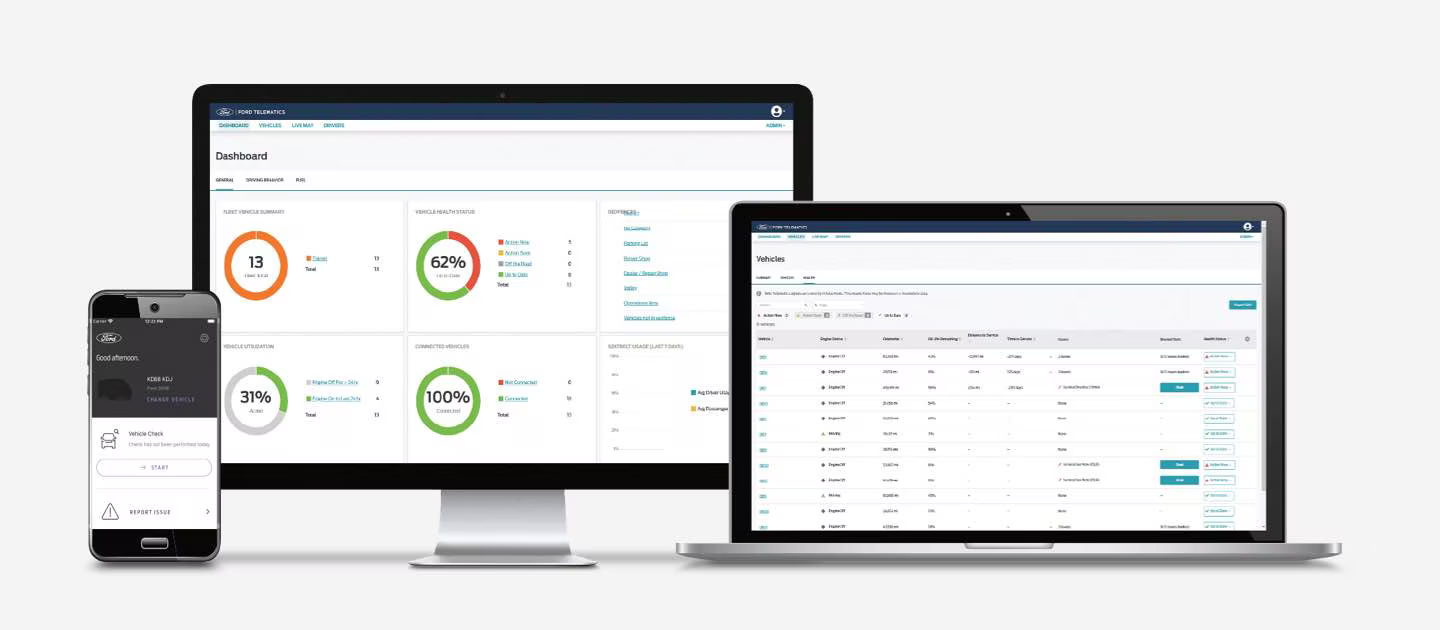
Ford Pro Telematics EssentialsComplimentary for the life of the vehicle |
Ford Pro Telematics$20/mo. per vehicle |
|
|---|---|---|
| User-Friendly Dashboard | ||
| Vehicle Health Insights | ||
| Dealer Scheduling | ||
| Maintenance and Service Tracking | ||
| GPS Fleet Tracking and Geofencing | ||
| Fuel Efficiency Analysis | ||
| Ford Pro Telematics Drive App | ||
| Location and Trip History | ||
| Non-Ford Vehicle Support | ||
| In-Vehicle Coaching | ||
| Vehicle Security |

Get More Out of Ford EVs with E-Telematics
Enjoy all Ford Pro Telematics features as well as real-time range and charge status, remote preconditioning and home-charging reimbursement.
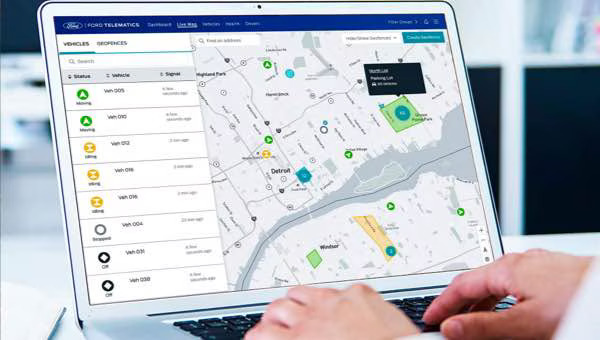
No Contact - No Worries
Make sure Ford Pro Telematics is right for your business. We’ll walk you through the benefits, or you can try it out — commitment-free.
Request Demo